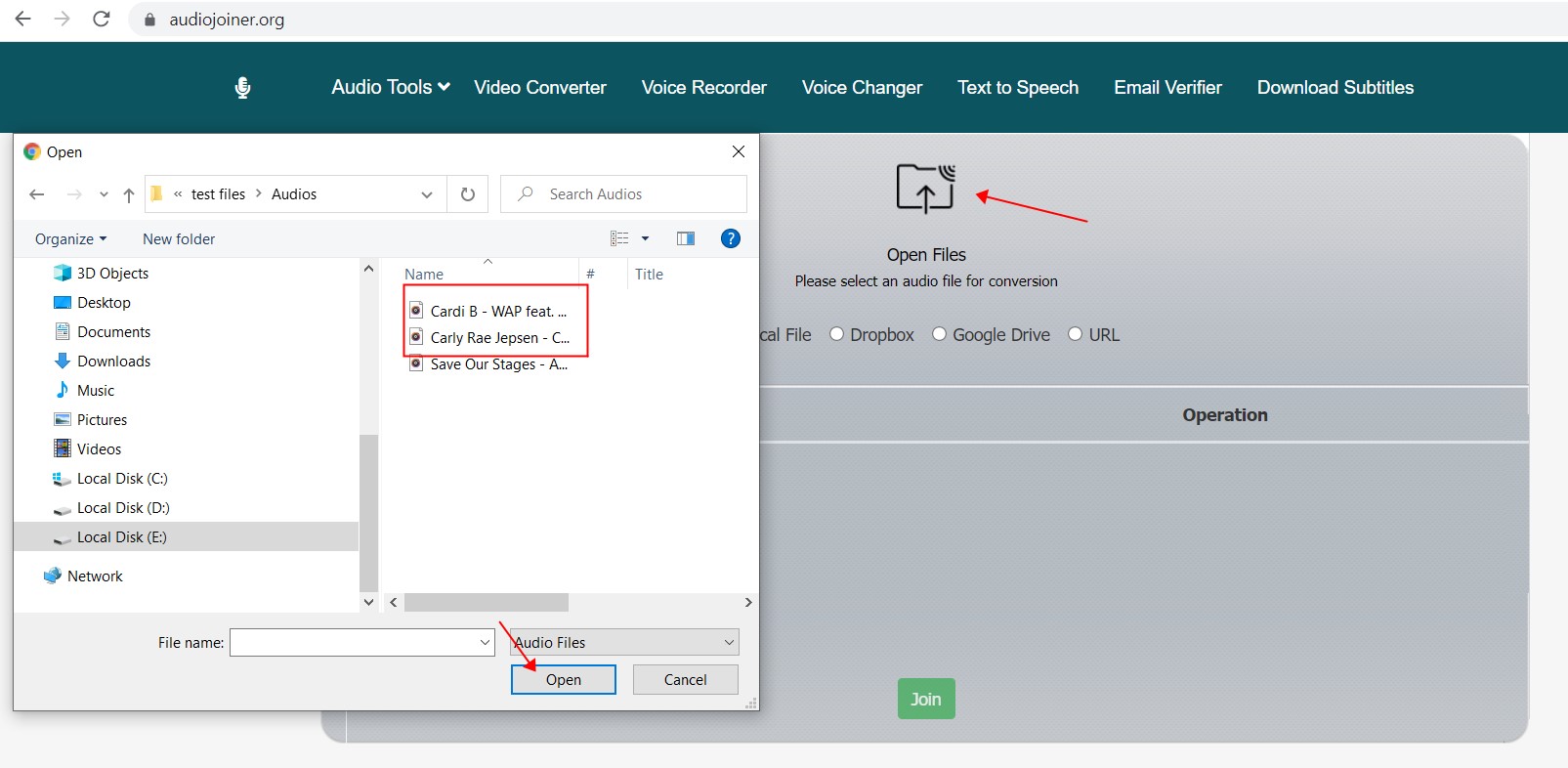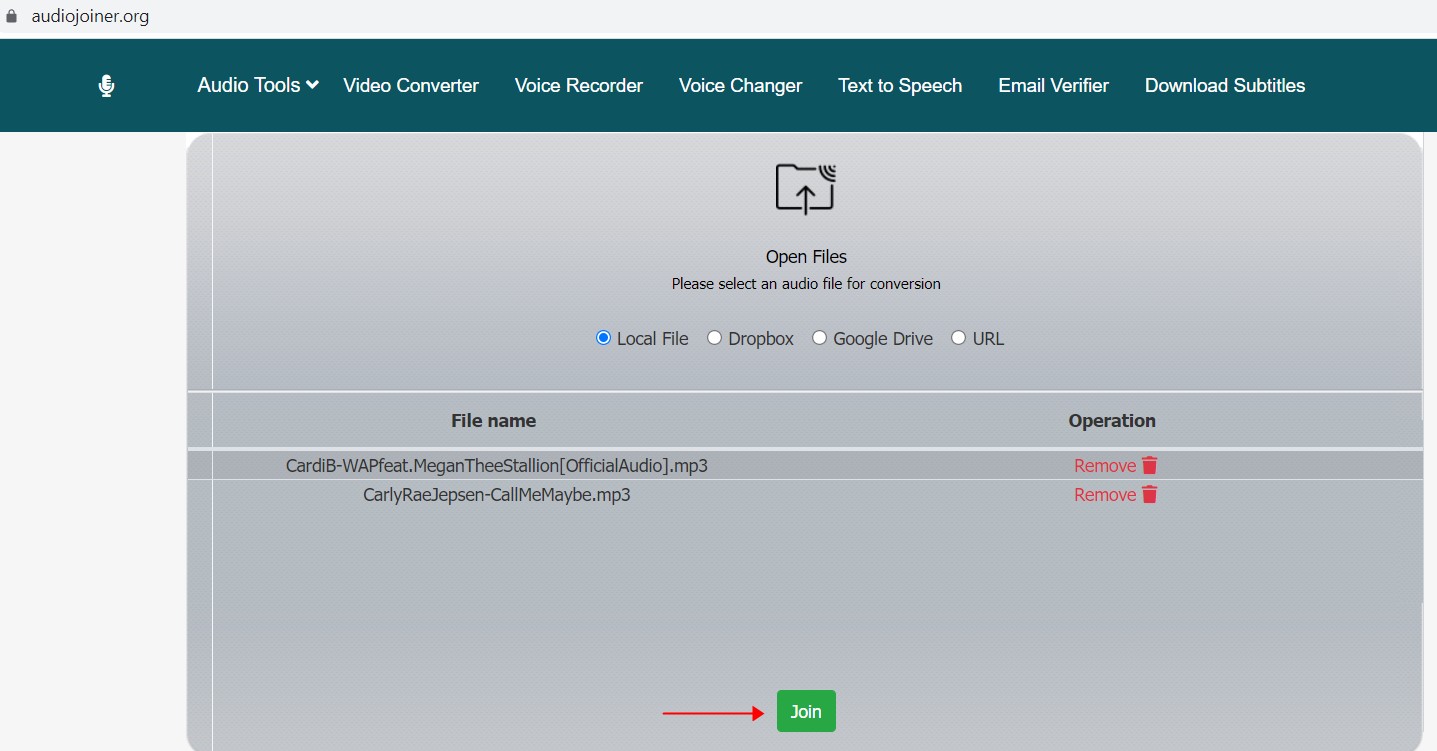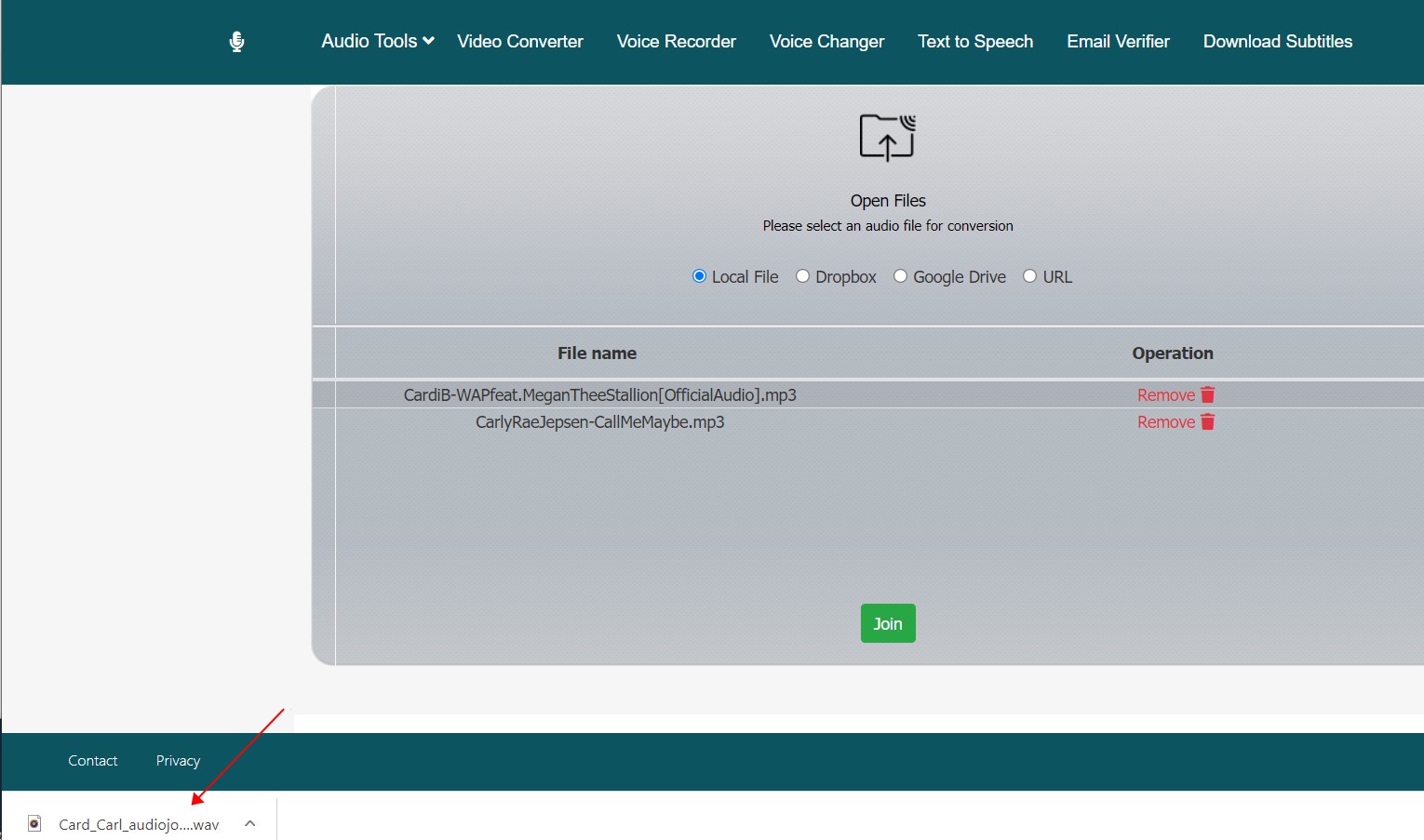How to merge MP3 audio files?
Need a free audio joining program? Merge multiple audio files into one with Freemake Audio Joiner! Combine MP3, OGG, M4A, FLAC, WMA, WAV files into one complete music track. Combine MP3, OGG, M4A, FLAC, WMA, WAV files into one complete music track. 10 times faster than online audio mergers! Merge files regardless of your Internet plan. The best audio software of 2021!
#Step 1: Open up Audio Joiner on your browser
The web service is free & safe, without any ad offers.Don't need register. Don't need Credit Card payment information.
#Step 2: Upload audio file
Add the audios that you want to merge together using "Open File" button. Alternatively, you can also use Google Drive, One Drive, or URL to upload your M4A file.
You may add as many files as you wish and merge them together one by one. There are no quantity limitations.
They can be in any supported audio format: MP3, AAC, M4A, WMA, OGG, FLAC, WAV, AMR, AIFF, MP2, APE, M4R, AC3, etc.
#Step 3: Merge audio files
Make sure that the sequence of the audio files is OK.
After you upload all your audio files, the next thing is to merge them. Click the button "join", then you need to wait a second.
Our free audio joiner only provide WAV merged audio format. If you need other formats, please use our Audio Converter to convert the format.
#Step 4: Auto download merger audio files
Our free audio joiner has auto download system. You don't need any other actions.
After you clicked button "Join", and wait for a second, our audio joiner will auto download the merged audio file. You can find it at your broswer's default downloaded file. Or you can see it directly showed at the buttom of your broswer window.
Back